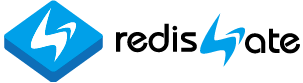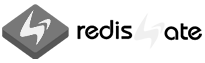client_setname
Redis CLIENT SETNAME
 레디스 서버 교육 신청
레디스 서버 교육 신청
|
 레디스 정기점검/기술지원
레디스 정기점검/기술지원Redis Technical Support |
 레디스 엔터프라이즈 서버
레디스 엔터프라이즈 서버Redis Enterprise Server |
|---|
Redis CLIENT SETNAME
현재 연결된 클라이언트 자신의 이름을 설정한다. 다른 클라이언트의 이름을 설정할 수 없다.
이름 중간에 Space, New Line 같은 특수 문자를 포함할 수 없다.
ASCII Code 10진수로 33과 126사이의 문자만 사용할 수 있다.
출력 가능한 문자가 32부터인데, 32번이 '공백'이라서 제외되었다.
이유는 client list명령에 텍스트로 name이 표시되어야 하기 때문이다.
Example
| 명령> | client setname RedisGate |
| 결과> | OK |
| 명령> | client getname |
| 결과> | "RedisGate" |
| 명령> | client setname !@#$%^&*()_+ |
| 결과> | OK |
| 명령> | client getname |
| 결과> | "!@#$%^&*()_+" |
| 명령> | client setname "Redis Gate" |
| 결과> | (error) ERR Client names cannot contain spaces, newlines or special characters. |
Source code
Version 3.0.2관련된 부분만 표시했다.
networking.c
void clientCommand(redisClient *c) {
if (!strcasecmp(c->argv[1]->ptr,"setname") && c->argc == 3) {
int j, len = sdslen(c->argv[2]->ptr);
char *p = c->argv[2]->ptr;
/* Setting the client name to an empty string actually removes
* the current name. */
if (len == 0) {
if (c->name) decrRefCount(c->name);
c->name = NULL;
addReply(c,shared.ok);
return;
}
/* Otherwise check if the charset is ok. We need to do this otherwise
* CLIENT LIST format will break. You should always be able to
* split by space to get the different fields. */
for (j = 0; j < len; j++) {
if (p[j] < '!' || p[j] > '~') { /* ASCII is assumed. */
addReplyError(c,
"Client names cannot contain spaces, "
"newlines or special characters.");
return;
}
}
if (c->name) decrRefCount(c->name);
c->name = c->argv[2];
incrRefCount(c->name);
addReply(c,shared.ok);
}
}
명령문
CLIENT SETNAME parameter
- 이 명령은 version 2.6.9 부터 사용할 수 있다.
| Clients for C | Hiredis |
| << CLIENT GETNAME | CLIENT SETNAME | CLIENT LIST >> |
|---|
조회수 :
Email
답글이 올라오면 이메일로 알려드리겠습니다.