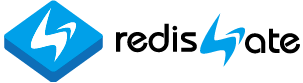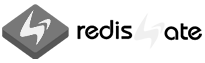win_install
Redis Download and Install on Windows
 레디스 서버 교육 신청
레디스 서버 교육 신청
|
 레디스 정기점검/기술지원
레디스 정기점검/기술지원Redis Technical Support |
 레디스 엔터프라이즈 서버
레디스 엔터프라이즈 서버Redis Enterprise Server |
|---|
Download
1. Microsoft 레디스 윈도우 버전 받기
- Microsoft 레디스 윈도우 버전은 github microsoftarchive에서 관리되었습니다.
- 2016년 7월 Redis 3.0.5 버전이 마지막으로 업데이트되었습니다.
- Redis-x64-3.0.504.msi를 클릭해서 내려받을 수 있습니다.
하지만 아래에 있는 더 최신 버전인 Tporadowski 버전을 내려받으세요.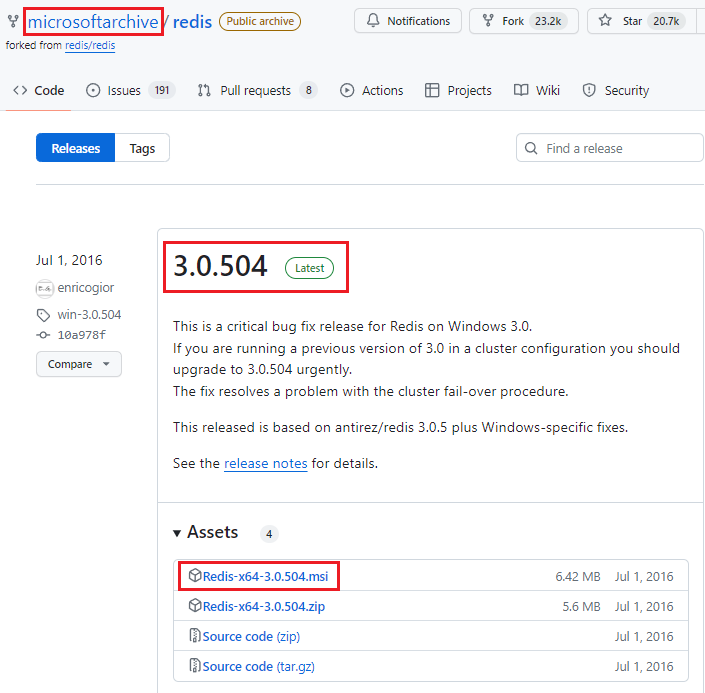
2. Tporadowski 레디스 윈도우 버전 받기
- Tporadowski 레디스 윈도우 버전은 github tporadowski에서 관리되고 있습니다.
- Redis Windows Version Releases
- 개발자: Tomasz Poradowski(토마시 포라도프스키)
Poland(폴란드), Bielsko-Biała(비엘스코 비아와) 폴란드 남부 도시 - 2021년 10월 18일 Redis 5.0.14 버전이 업데이트되었다. 여기를 클릭하세요.
- Redis-x64-5.0.14.msi를 클릭해서 내려받습니다.
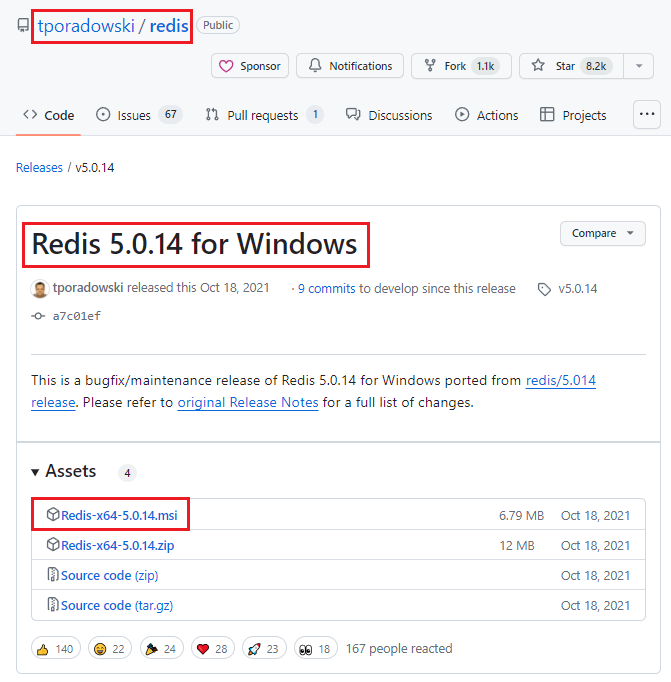
- 2022년 2월 17일 Redis 5.0.14.1 버전은 클러스터 구성 시 에러가 발생합니다.
Install on Windows
Windows 10에서 실행되었습니다.
설치
- 내려받은 Redis-x64-5.0.14.msi 파일을 클릭해서 실행한다.
- License Agreement
- 설치 폴더: Program Files\Redis에 설치한다.
- 포트: 6379 그대로 사용한다.
- Memory Limit(Maxmemory) 설정
- 설치 준비 완료
- 설치중
- 설치 완료
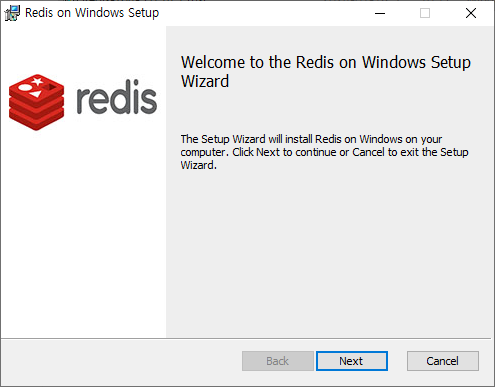
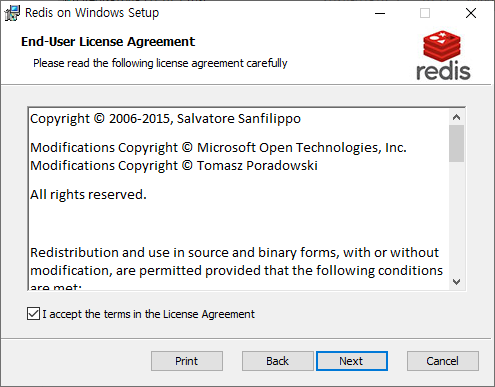
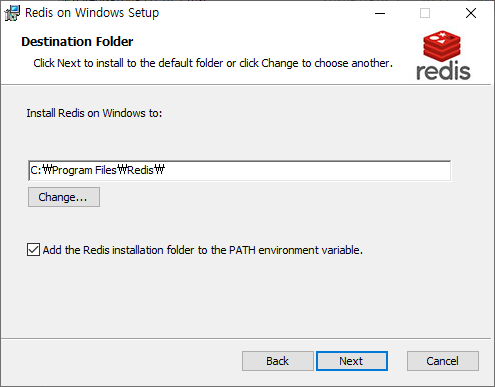
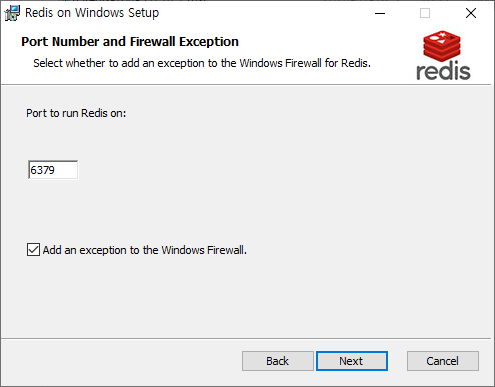
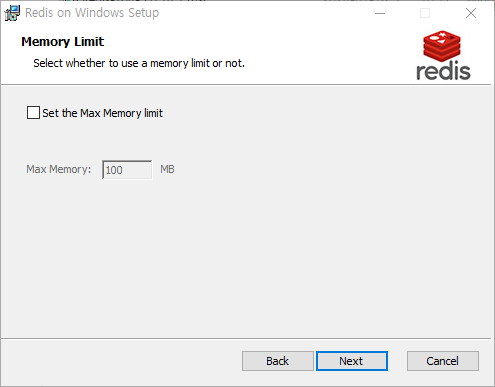
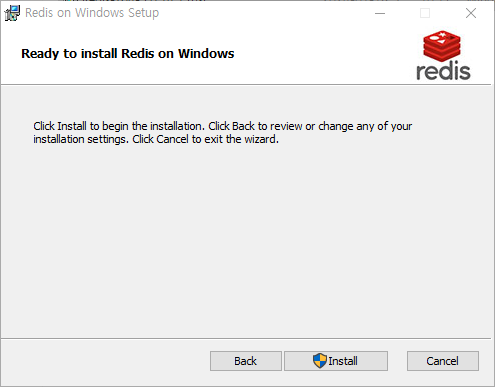
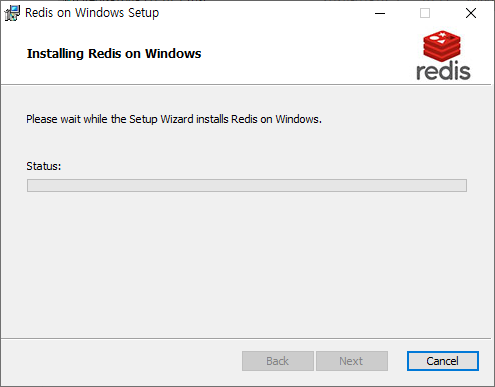
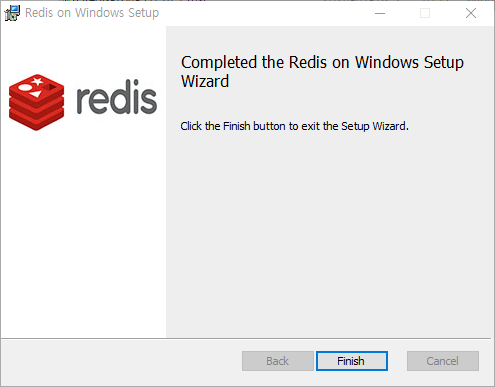
확인
- 작업 관리자 - [프로세스] 확인
- 작업 관리자 - [서비스] 확인
- C:\Program Files\Redis 파일 확인
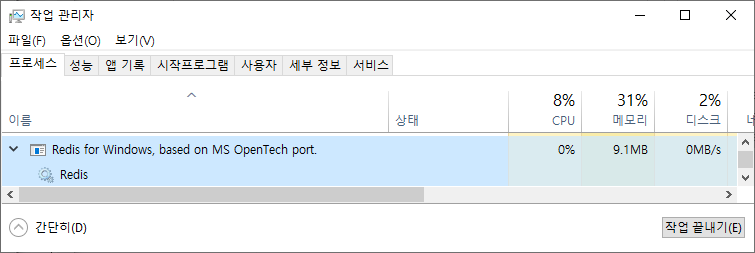
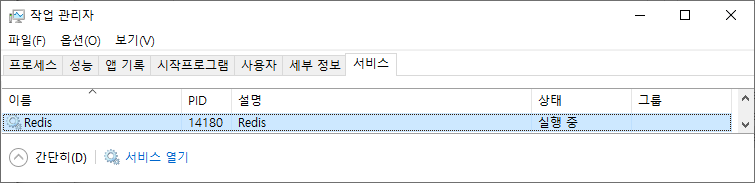

conf 파일 2개의 차이점
- redis.windows.conf -> 원본 conf 파일
logfile ""
# syslog-enabled no
# syslog-ident redis - redis.windows-service.conf -> port 등 설치 시 수정된 내용이 저장된다. 이 파일을 사용한다.
logfile "Logs/redis_log.txt" -> 버전 3.x (Microsoft 버전)
logfile "server_log.txt" -> 버전 5.x (Tporadowski 버전)
syslog-enabled yes
syslog-ident redis
| Install on Windows | Start Redis on Windows >> |
|---|
Email
답글이 올라오면 이메일로 알려드리겠습니다.